Template v3.37.0 Update Instructions
Last Updated on : 2025-06-24 09:54:37download
This topic describes the updates of the OEM app for Smart Life with v3.37.0. This app version was released on Mar 31, 2022. You can integrate the updates into your app.
App update
Optimize the device pairing process
-
Added a new function Add device Automatically in settings.
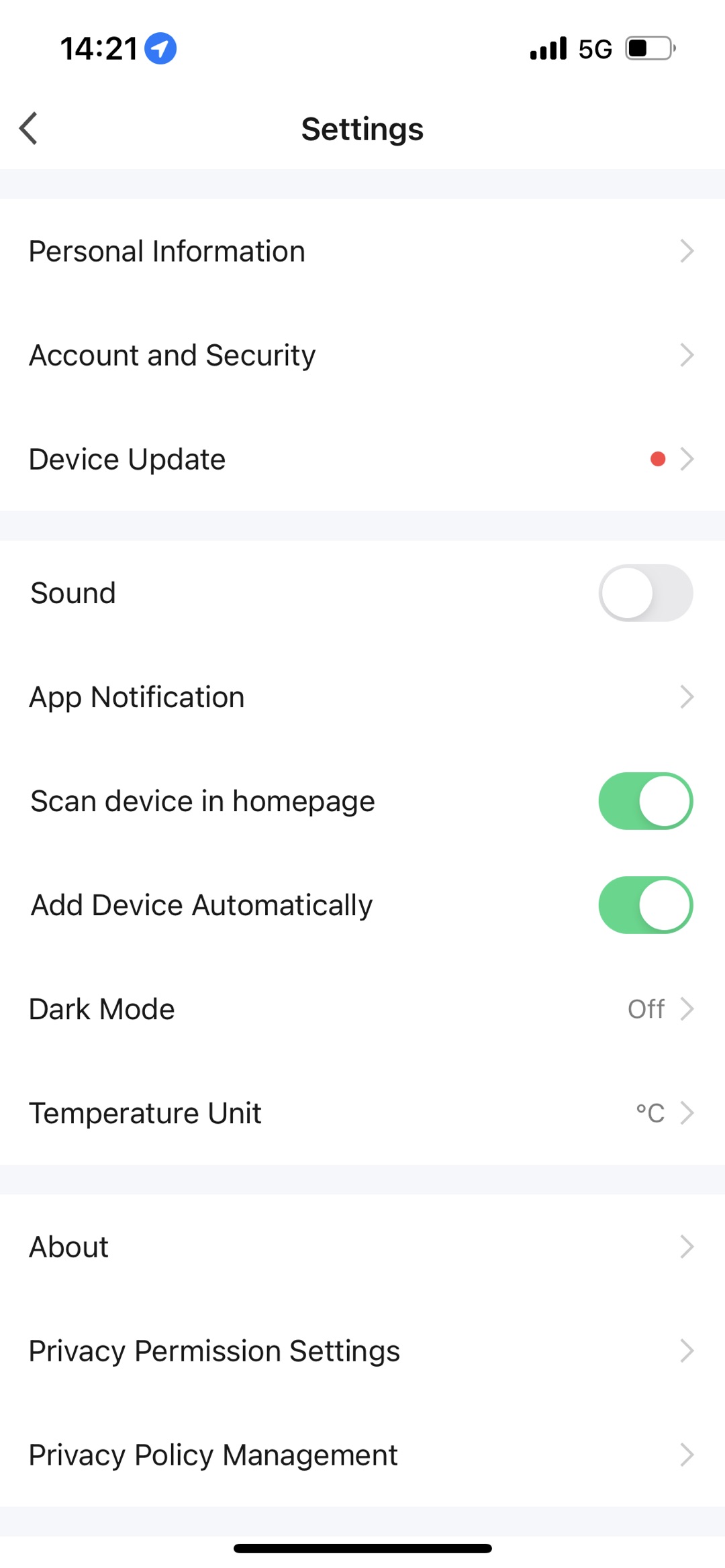
-
Optimized and unified the device pairing process, improve the success rate of device pairing.
Optimize the multi-control switch association process
- The switch category expands the thermostat switch, dimmer switch, and scene switch to support multi-control capabilities.
- The protocol covers the Bluetooth device (a Bluetooth gateway is needed).
Better experience for smart scene
The setting of the scene can be completed directly in the pop-up window on the page, instead of jumping to the following page.
Developer Platform update
- Feature: When creating an app, you can select the region where the app will be used.
- How to access: Developer Platform > App > OEM App > App Creation > Create App
- Description:
-
This function is required for creating an app, and confirms the country or region where your app is mainly applicable.
-
Different options will affect settings and packages. You can click each option to view the details. This feature is only for new app.
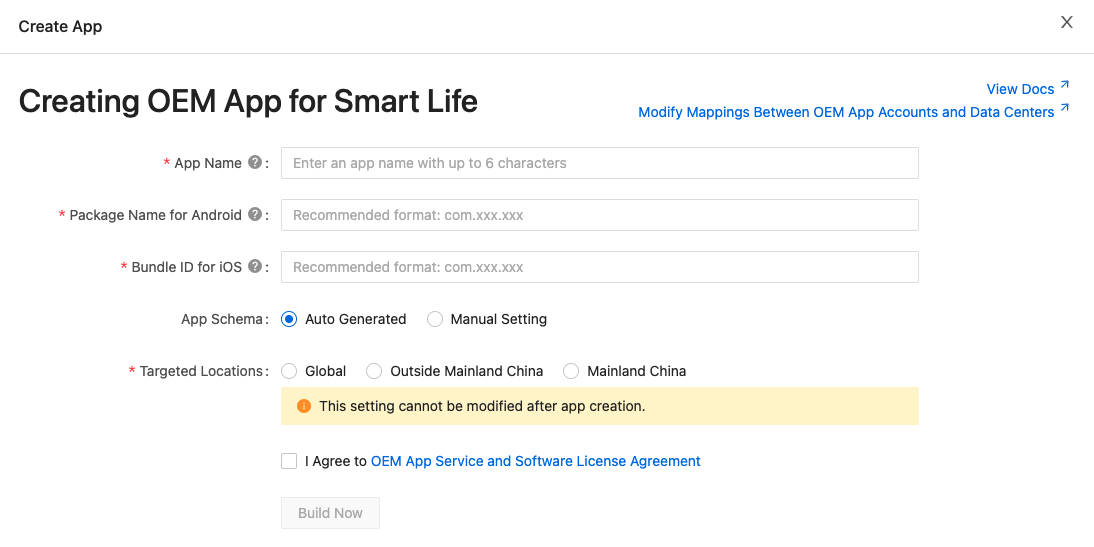
-
App update announcement
Notice on App Store upgrading Xcode 13
From April 2022, all iOS and iPadOS apps submitted to the App Store must be built with Xcode 13 and the iOS 15 SDK. Tuya Smart Life OEM apps of the template v3.35.5 and above has been adapted to Xcode 13.
For customized apps, please contact your customer manager in Tuya for coordination as soon as possible. It is recommended to build and release your app in the latest template. However, the apps that are released in the App Store before April will not be affected.
Notes on Voice Control
If you have enabled the Voice Control function on the upper right corner of App homepage for the App test, please submit a ticket or contact your customer manager. Otherwise, the voice control function of the new template cannot work normally.
Feedback and help
-
If you have any questions or suggestions, contact us at
app_qa@tuya.com. -
For more information about the OEM app update process, see Update App Version on Developer Platform.
Is this page helpful?
YesFeedbackIs this page helpful?
YesFeedback





